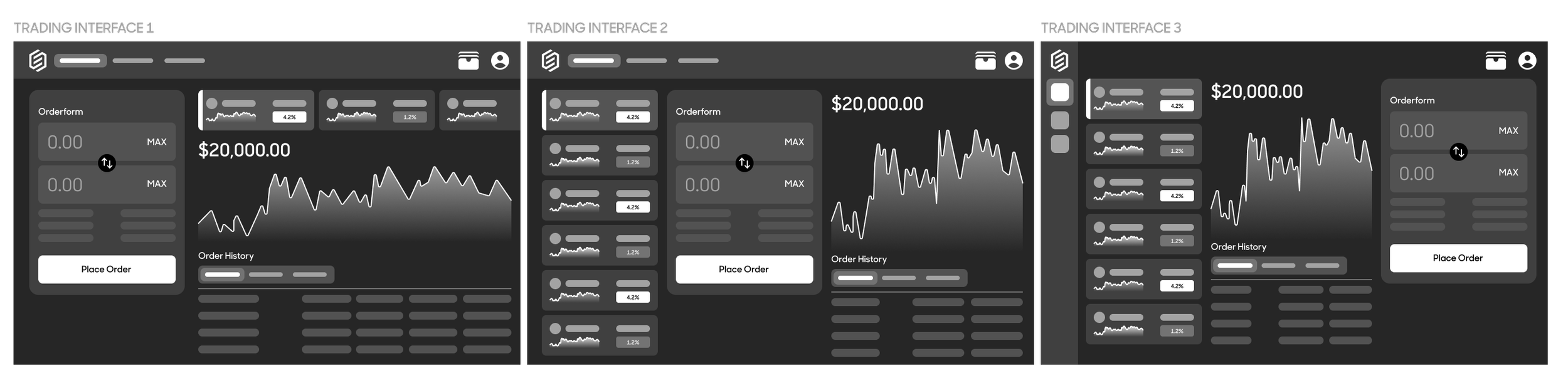Enclave Markets | Fully Encrypted Exchange
This project represents multiple phases of a product roadmap going from 0 to 1 to build a cryptocurrency trading platform with multiple products, markets, and order types in a sophisticated and streamlined manner. As Lead Product Designer, I was responsible for leading UI/UX design, Design System, & Product management.
Launch Date:
Crossing Network: 09.15.2022 (Official Launch)
Spot Exchange: 04.05.23.2023 (Official Launch)
Perpetual Futures: 08.01.2024 (Official Launch)
Platform:
Web & Mobile Web
Team:
- CEO
- Head of Strategy
- Tech lead
- Product Marketing Manager
- Lead Product Designer (me)
- Front-end Engineering Team
- Back-end Engineering Team
BACKGROUND
Enclave Markets is the first Fully Encrypted Exchange to protect against MEV, front-running, & slippage with decentralized custody you can trust
Enclave Markets set out on a goal to launch 3 products with this secure technology to enable sophisticated traders & institutions to complete the full leg of their trade from multiple angles & stay protected while doing so:
1. Crossing Network
2. Spot Exchange
3. Perp Futures Exchange
PROBLEM
Financial exchanges can be complicated and confusion products for even advanced traders
This endeavor lacked a clear roadmap, product market fit, layout and user interface, design system or brand, & marketing material or strategy.
OPPORTUNITY
Design a simple UI/UX framework that can scale to house 3 trading products & support features.
Product Roadmap Milestones & Objectives:
1. Crossing Network
2. Spot Exchange
3. Perpetuals
4. Account Management (KYC, Deposit, Withdraw, Address book, etc)
GOALS
Design a cryptocurrency exchange & experience that inspires repeated trading activity.
1.
Daily Active Users
2.
Annual Trade Volume
3.
Annual Fee Revenue
4.
Monthly KYC Completion Rate
DESIGN PRINCIPLES
Simple.
Design with clarity and minimalism, ensuring every element serves a clear purpose without unnecessary complexity.
Secure.
Create interfaces with precise and well-defined visual elements that deliver a crisp and modern user experience.
Sharp.
Incorporate refined design aesthetics and advanced functionality to elevate the user experience to a higher level of elegance.
Sophisticated.
Prioritize user safety by implementing robust security measures that protect data and ensure trust.
USER PERSONAS
We defined two unique user personas to ensure that we will tailor the experience for these individual user types.
USER JOURNEY
We mapped out the user journey to ensure every touchpoint of the trading experience is empowering and streamlined.
INFORMATION ARCHITECTURE
We mapped out the Information Architecture of the platform to ensure streamlined navigation for the user.
DESIGN ITERATIONS
Concept Explorations
I explored various designs on how to offer traders and engaging brand and product language that could scale with multiple product offers. These explorations included branding, design system, layout and user interface, responsiveness from screen size to screen size, and various interaction states.
UXR
Product Shipping
After much exploration, user testing, and internal dog-fooding, we determined a strong layout and UI framework to build the product from which would enable a long term roadmap to build multiple trading product types & order types + account management features & settings.
Trading Layout
Product type and market navigation will sit on the left enabling the user to make selection from left to right, the chart & order history in the main page of the screen enabling focus and analysis on market behavior and trade monitoring, with the order form and order book binded together on the right side enabling the user to make decisions quickly after analysis.
Order Form
The top of the order form enables selecting trade direction (buy/sell) & order type (market order/limit order) with ease, they can input amount displayed in both values add configure other trade settings and review their order summary in the main section of the form, at the bottom of the form they can see how much is in their account vs how much the order requires to pay before they palace their order.
Account Page
After selecting the account page in the primary nav, the secondary nav enables the user to navigate into sub pages including profile, wallets, order history, address, and subaccounts to name a few. The main page on the right side of the screen holds the content & actions of each sub page feature.
FINAL DESIGN
Trading Interface
Product type and market navigation will sit on the left enabling the user to make selection from left to right, the chart & order history in the main page of the screen enabling focus and analysis on market behavior and trade monitoring, with the order form and order book binded together on the right side enabling the user to make decisions quickly after analysis.
Orderform
The order form also uses a scalable framework that can house any trading product and order type. The top of the order form displays the trading account it uses at the top with available balances and values. The user can then start by selecting trade direction (buy/sell) & order type (market order/limit order) with ease, they can input amount displayed in both values add configure other trade settings and review their order summary in the main section of the form, at the bottom of the form they can see how much is in their account vs how much the order requires to pay before they palace their order.
Account Page
After selecting the account page in the primary nav, the secondary nav enables the user to navigate into sub pages including profile, wallets, order history, address, and subaccounts to name a few. The main page on the right side of the screen holds the content & actions of each sub page feature.
FINAL DESIGN
Baseline UX.
When a trader first comes to Enclave markets, they will be prompted to connect their web3 wallet to authenticate their account and then embark on an account set up flow. This account setup flow involves Verifying Identity (KYC), Fund wallets within account, and choose an exchange to start trading on. Once they complete this, they will begin to trade.
Connect Web3 Wallet
The user starts by connecting their Web3 wallet to the app, and signing the message to authenticate their account.
Set up Account & Deposit funds
The user then is prompted to set up their account from the order form, proceeding to verify their identity (KYC), and depositing funds to the platform.
Trade like the Pros
Once their account is funded, the user can start trading using any trading product they need according to their trading strategy.
PRODUCT LAUNCH RESULTS
Enclave Markets has enabled traders to trade like he pros with lightning fast execution like a centralized exchanges, while keeping their funds secure like a decentralized exchange
Metrics
Daily Active Users (DAU): 100
Annual Trade Volume: $100M +
Annual Fee Revenue: $150K +
Monthly KYC Completion Rate: 10% of users who connect their wallet place a trade
KEY TAKEAWAY
A hybrid exchange that combines decentralized and centralized features offers real value, but creating a smooth user experience can be challenging
While our trading products have been successful, with high engagement and positive feedback, we've also received comments that the process of signing in like a DEX and depositing funds like a CEX can be confusing. Users find that it disrupts their expectations and mental model. Our goal is to design a unified experience that avoids this confusion.